Prestashop Private shop addon by Knowband permits the eCommerce store admin to privatize the entire shop or specific products, category, or website pages. Furthermore, the Prestashop owner can even control the sales of the store items. Therefore, this feature-rich B2B module privatizes the store and permit access to the registered clients.

Prestashop Private shop addon allows the store admin to restrict specific categories, products, and even the entire website for the visitor. Moreover, this addon permit store owner to force clients to register or login for visiting the store or viewing the products.
Prestashop Private shop addon Key Features
- Using the Private shop module, the store admin can privatize the either- whole shop or a specific category of the website. Once logged in or registered successfully, there will be no limitations for the store clients.
- This Restrict categories and products is profoundly customizable. This add-on allows customizing the look as well as the feel of the login/register form.
- Moreover, the eCommerce store admin can place the login/register form either- in left, right, or center.
- The addon offers both modern and default themes for login/registration forms. Store admin can make changes according to requirements.
- The module allows the store admin to set login/registration forms in different languages.
- The Prestashop Private shop addon is multi-lingual and multi-store compatible. Further, it is SSL compatible.
- Prestashop Private shop addon is mobile responsive as well.
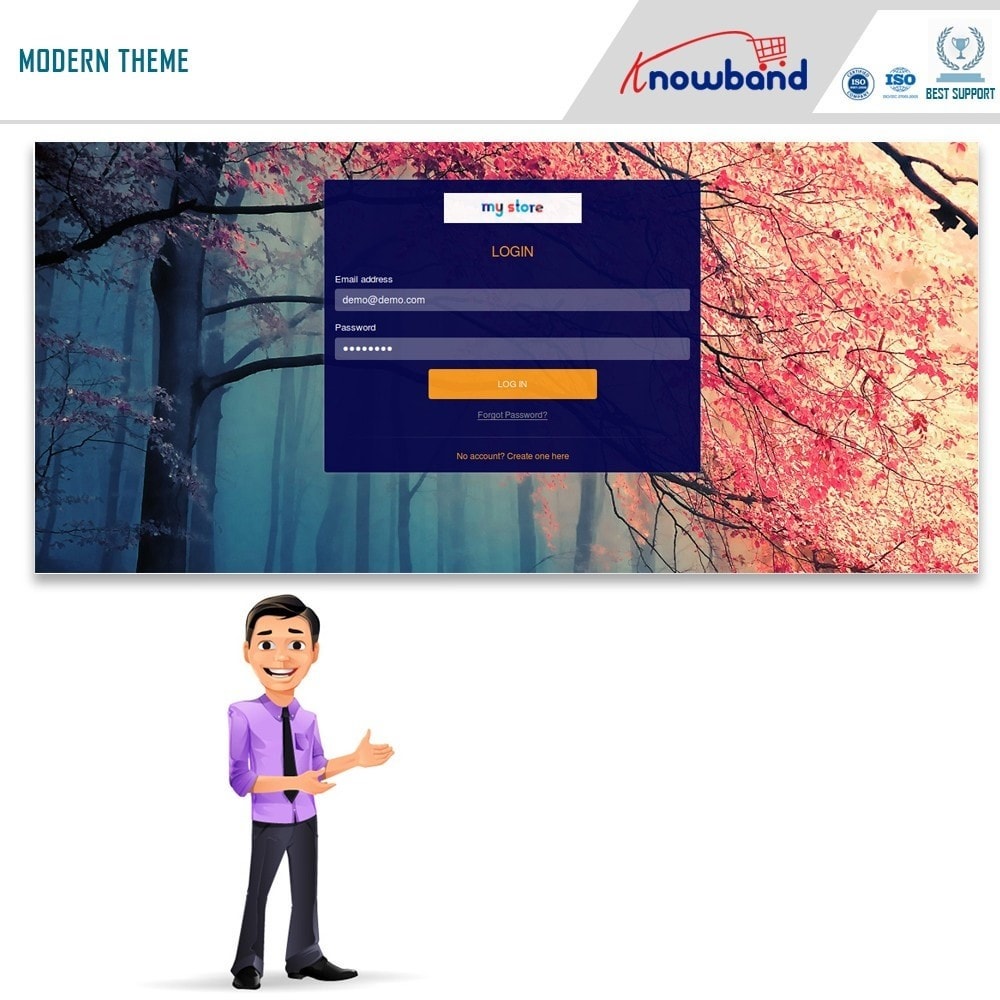
Installation Guide of Prestashop Private Shop
Once Prestashop Private shop module is purchased from the store, the store admin will receive a zipped file with the source code and User manual. The user manual includes an installation guide step-by-step.
To install the Prestashop Private shop addon, follow the steps listed below:
- The first step includes unzipping the zipped file. This zipped file includes some files and folders.
- The second step is to copy the entire content of the folder and paste them into the “Modules” folder of the store’s directory You can follow the path – Root Directory/modules/.
Store merchants can install the Restrict categories and products addon, found in Store Admin ->Modules and Services. Further, click on the “Install” button to install this Prestashop Private shop addon.

Moreover, a confirmation pop-up will be shown. Further, the admin needs to click on the “Proceed with the installation” option. This step will install the module and show notification – “Module(s) installed successfully”.
User Guide for Prestashop Private Shop
Restrict category and products module store admin can view the configuration options where admin can customize the Prestashop Private shop addon as per the requirements. Furthermore, store admin can configure these settings:
- General Settings
- Access Settings
- Private Customers
To know more, store admin can take the help of the user manual provided on the Knowband website.
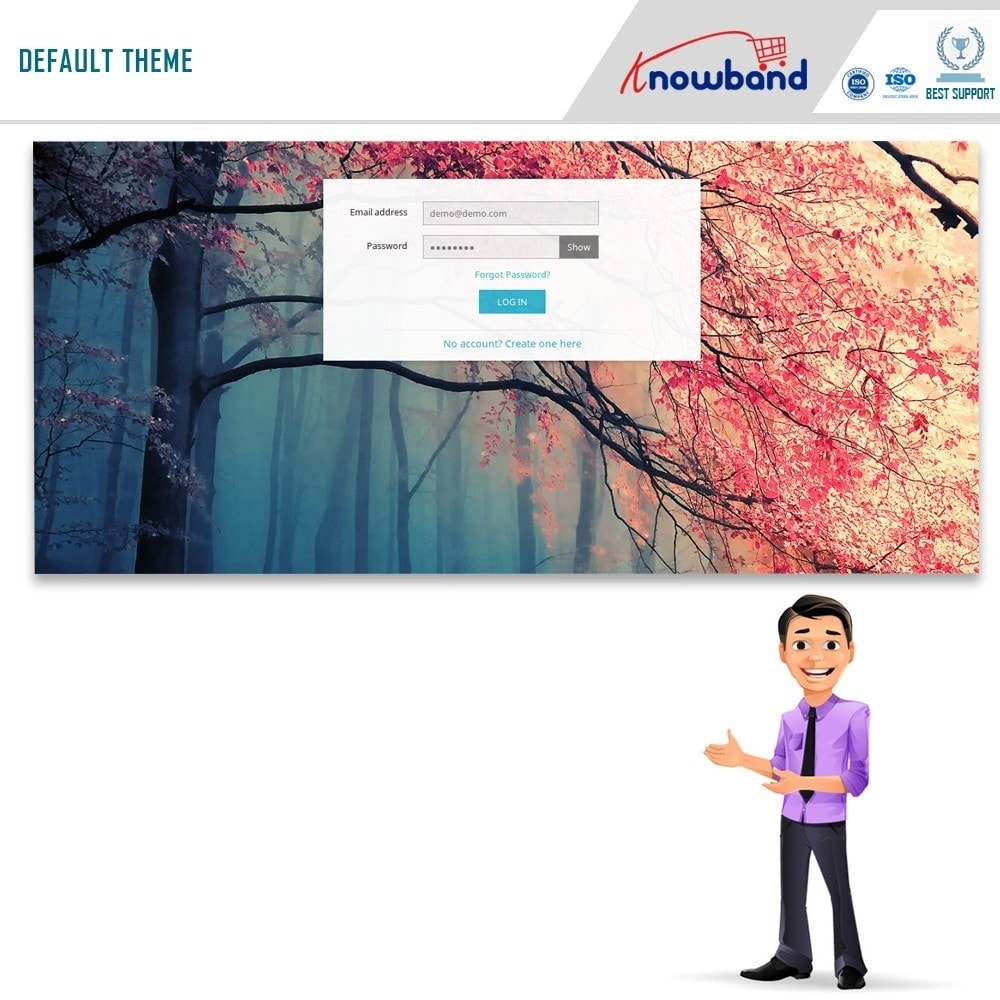
Conclusion
Prestashop Private shop addon permits clients to view the store products and visit the store easily after login/signup. Furthermore, this is a mobile responsive module i.e. offers a mobile responsive layout which makes it easy to view the functionality on mobile devices. Prestashop Private shop addon makes login/sign-up and hassle-free for customers. Therefore, Knowband Prestashop Private shop addon is recommended to store merchants. Also, it provides an incredible shopping experience.
Knowband is a one-stop destination for all types of modules Further, it is one of the popular marketing firm developing efficient eCommerce plugins. Their experienced developers and professionals have devoted time and experience in providing eCommerce extensions for different platforms including Prestashop, Magento, OpenCart, Magento 2, WooCommerce etc. Their developers aim to offer the best-in-class customer support.
To provide clear any query regarding Prestashop Private shop addon or any other module, store merchants can write at support@knowband.com.




