In today’s competitive eCommerce environment, getting your products in front of the right audience is crucial for success. One of the most effective ways to achieve this is through Google Shopping, a powerful platform that showcases your products directly to potential customers. Therefore, to make the most of Google Shopping, online store owners need a reliable integration tool that simplifies feed management. This is where Knowband’s Prestashop Google Shopping Integration comes into play. Recently, Knowband has introduced several exciting enhancements to the Prestashop Google Shopping Integration Module, making it more efficient and user-friendly than ever.
In this article, we will explore these new features and explain how they can benefit your Prestashop store.
Automatic Feed Upload on Google:
The first and perhaps most significant update in the Prestashop Google Shopping Integration Addon is the introduction of automatic feed uploads. Furthermore, this feature allows store admins to automate the process of syncing their product feeds with the Google Merchant Center. By enabling the automatic feed upload option, you no longer need to manually submit your product feed to Google Shopping. The feed is automatically synced at regular intervals, ensuring that your product listings are always up to date.
If you prefer more control, you can disable this feature and choose the manual feed submission option. Moreover, the store admin can either download the feed in multiple formats (such as JSON, XML, and CSV) or copy the feed URL for manual submission. Thus, this level of flexibility makes the Prestashop Google Shopping Integration Extension ideal for businesses of all sizes.
Copy Feed URL/Download Feed:
In addition to automatic uploads, Knowband’s Prestashop Google Shopping Integration Plugin now provides a convenient “Copy Feed URL/Download Feed” option. This feature enables store admins to easily copy the feed URL or download the product feed in different formats—JSON, XML, or CSV. Moreover, it simplifies the process of submitting product feeds manually to the Google Merchant Center.
Therefore, by offering multiple download formats, this enhancement caters to different needs, ensuring that all store owners, regardless of their technical expertise, can manage their Google Shopping feeds without hassle. This new option makes the Google Shopping Prestashop Integration more accessible and flexible, especially for users who prefer manual feed submissions.
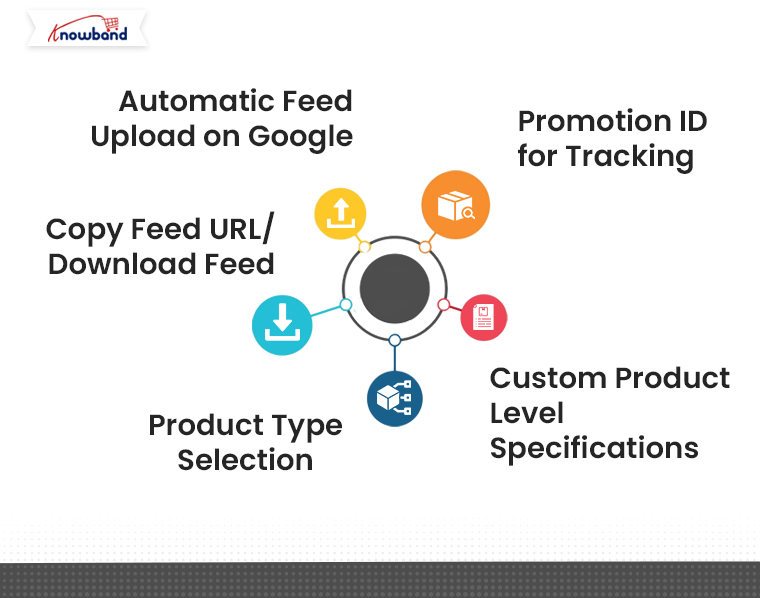
Product Type Selection:
The new Prestashop Google Shopping Integrator also allows admins to define product types in their feed profiles. This means that you can now categorize your products more effectively, helping Google Shopping understand the nature of your products and match them to relevant search queries. Furthermore, this feature is particularly helpful for stores with a large and varied inventory, as it provides greater flexibility in organizing and managing feeds.
The ability to specify product types improves the overall efficiency of the Prestashop Google Shopping Feed Integration and enhances the visibility of your products in Google Shopping. By defining accurate product categories, you increase the chances of your products appearing in relevant search results, ultimately leading to higher traffic and sales.
Promotion ID for Tracking:
Tracking the performance of your Google Shopping campaigns is essential for optimizing your advertising strategies. With the latest update to the Prestashop Google Shopping Connector, you can now track the success of your listings using the new Promotion ID feature. This feature is available in the profile management section of the Google Merchant Feed tab.
By assigning Promotion IDs, you can monitor how specific product promotions or ad campaigns are performing on Google Shopping. This valuable data allows you to make informed decisions about your marketing strategy, helping you focus on the products and promotions that drive the most traffic and sales.
Custom Product Level Specifications:
One of the most exciting updates in the Prestashop Google Shopping Integration is the ability to configure product specifications on a product level. While the universal feed specifications still apply, store admins now have the option to set custom specifications for individual products under the product listing tab.
On top of that, this level of customization is a game-changer for businesses that sell a wide variety of products, as it allows for greater flexibility in defining attributes such as product size, color, material, and more. Moreover, the custom product specifications ensure that each item is presented in the best possible way in Google Shopping, which can significantly enhance product visibility and conversion rates.
Free Google Shopping Synchronization Module for Prestashop!
In addition to these paid features, Knowband also offers a Free Google Shopping Prestashop Integration module. This free version provides basic integration features, allowing store owners to sync their products with Google Shopping without any additional costs. While it lacks some of the advanced features found in the premium version, the Free Google Shopping Integration module for Prestashop is an excellent starting point for small businesses looking to establish their presence on Google Shopping.
In the End!
The latest updates to the Prestashop Google Shopping Integration Module by Knowband make it easier than ever to manage your Google Shopping feeds and improve your product visibility. Whether you’re looking to automate feed uploads, customize product specifications, or track campaign performance, this enhanced integration offers the tools you need to succeed.
Thus, if you’re looking to take full advantage of Google Shopping for your Prestashop store, now is the perfect time to explore these new features and see how they can benefit your business.



