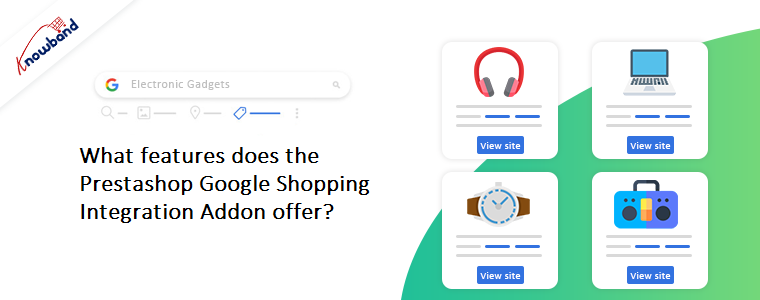Google Shopping is a Google tool that shows the items of a web store in the form of adverts on Google’s search page. Users can browse, explore, and analyze relevant goods using Prestashop Google Shopping Integration Addon. Knowband built the Prestashop Google Shopping Integration Module to execute a shopping strategy. Further, it covers the total data feed, bid administration, bid modifications based on user, time, device, and so on.

This blog will talk about a lot of things that you should know about the Prestashop Google Shopping Integrator. For instance, its purpose, benefits, and finally the features. Go ahead and take a look at them below.
What is the Prestashop Google Shopping Integration Plugin’s purpose?
- Prestashop Google Shopping Integrator connects to and lists items from the PrestaShop store’s backend.
- First, acquire and install the Prestashop Google Shopping Connector from the store’s module and services board.
- Once the setup stage is complete.
- Create the API key information. Moreover, submit them to the Prestashop module’s general settings page of the administrator board.
- Only when the linkage completes, the shop administrator can begin selling. Furthermore, with the Google Shopping product listing from the store’s backend.

What benefit does this Prestashop Google Shopping Feed Integration provide to merchants?
Google Shopping is a Google tool that allows online businesses to transfer their items to Google’s SERP. There are specific rules for Google-identified vendors to follow when transferring their items to Google Shopping.
Prestashop Google Shopping API Integration syncs all of the eCommerce store’s products. In addition, the necessary settings to the Google Merchant Center Account. The store administrator can quickly create shopping advertising for various items on Google’s SERP. The Google Shopping Prestashop Integration is a seamless way to gain massive visibility for items. Further, it can quickly improve website traffic. The store owners can rapidly enhance bring to the customer’s notification by transferring their product feeds to Google Shopping.
Benefits of the Google Shopping Prestashop API Integration
Points of engagement that are simple and user-friendly
Knowband’s Prestashop Google Shopping Integration Addon maps Prestashop goods classifications with the Google Shopping category. The addon meets all of Google’s particular criteria.
Reject unavailable items
Prestashop Google Shopping Integration Module allows you to prohibit unavailable goods from appearing on Google’s SERP.
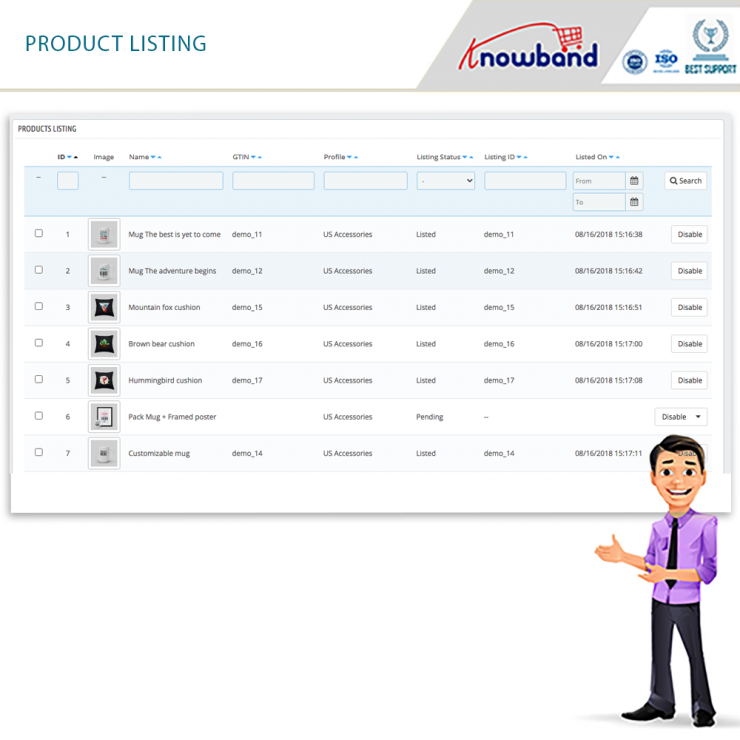
Elimination of a product
The Prestashop to Google Shopping Integration plugin enables Prestashop store sellers to exclude particular goods. Further, the ones that are either underpriced or lack attractive identifiers.
Make your product titles
Prestashop Google Shopping Integrator enables online retailers to alter the product title by using preset placeholders.
Administration of attributes
Web-based business merchants can effortlessly design features. For instance, Color, Size, Gender, Pattern, and a lot more with the Prestashop Google Shopping Integrator.
Category mapping
The Prestashop Google Shopping Connector enables the mapping of preferred product categories to Google categories. The intended class is changeable by the Prestashop store proprietor anytime.
Product identifier administration
The Prestashop to Google Shopping Integration module enables authentic product identifier monitoring.
Feed administration
The Prestashop Google Shopping API Integration allows you to manage feed products from the backend. In fact, if necessary, synced data is downloadable in XML format. Moreover, he can monitor the product feeds from the back end or schedule them as cron tasks.
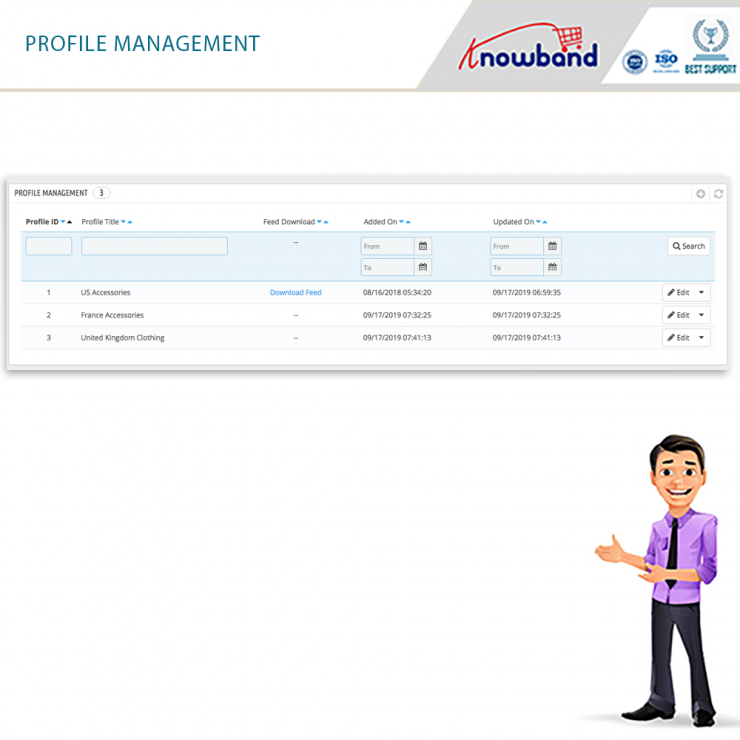
Management of Cron jobs
Prestashop Google Shopping Integration Addon includes a review log that records ongoing operations. Moreover, any faults that occur. Prestashop store owners can now view the status of assigned cron tasks.
Synchronization
The Prestashop Google Shopping Integration Addon synchronizes product feeds with Google Shopping. In addition, it also syncs product status with the shop.
Product catalogs
The goods linked with the intended categories can be shown in mass listings to the Prestashop store administrator using the Prestashop module. In fact, he can recharge or eliminate the products from the product listings tab.
Improved conversion rate
The Prestashop Google Shopping synchronizer assists online retailers in attracting clients and increasing the website’s conversion rate.
Features of the Prestashop Google Shopping Integration Addon
- The Google Shopping Prestashop Integration maps the Prestashop store categories with Google Shopping categories.
- There is no need for a manual initiative to demonstrate a stable relationship between the store and Google.
- The PrestaShop Google Shopping Feed Integration connects the PrestaShop online store to Google.
- Prestashop Google Shopping API Integration’s profile-based method enables web-based merchants to move merchandise in bulk.
- Google Shopping Prestashop API Integration allows the store owner to change, remove, and even relist goods. Moreover, he can do it using cron tasks provided by addon.
- Several UTM parameters included in the Prestashop Addon allow administrators to track website traffic.
- The Prestashop Google Shopping Integration Addon enables the administrator to combine Google data with store features. For instance, color, size, and orientation to show product feeds on Google SERP.
- Product feeds are readily created and exchanged using the plugin’s scheduled cron tasks.
- Cron job schedules are configurable in the Prestashop Google Shopping Connector administrator panel. In fact, it enables the setting of cron tasks to automatically update and synchronize the feeds with Google.
- The addon provides a review log tab that monitors and tracks the status of ongoing cron tasks.
- The seller syncs the product feeds and product status.
Let us wind up!!
The Prestashop Google Shopping Integration Addon by Knowband is a seamless tool. Further, it helps you connect with Google Shopping in no time. Moreover, you can keep an eye on every activity and manage everything effortlessly. In case you have any confusion, you can always get in touch with the customer support team at support@knowband.com. The team will guide you through. In fact, the user manual and the demo versions on the Knowband site come in really handy for a better understanding.