In today’s data-driven world, understanding customer behavior is essential for eCommerce success. For Prestashop store owners, having precise analytics can help uncover valuable insights to optimize your sales and marketing strategies. Therefore, Knowband’s Prestashop Google Tag Manager (GTM) Module is a powerful tool that simplifies this process. With seamless integration of GA4 and GTM events, this module ensures you’re equipped to make data-backed decisions for your store.
Why Analytics Matter for Prestashop Stores!
Analytics serve as the backbone of any online business. They provide you with detailed insights into your visitors’ activities, such as which pages they visit, how long they stay, and what products they add to their cart. Thus, without effective analytics, your marketing efforts may lack focus, leading to missed opportunities and wasted resources.
Therefore, with Google Tag Manager for Prestashop, you can automate and streamline the process of tracking user interactions. Whether it’s monitoring purchase conversions or understanding checkout behavior, the Prestashop GTM Addon ensures you get accurate and actionable data.
About Google Tag Manager (GTM)?
Google Tag Manager (GTM) is a free tool by Google that allows you to manage and deploy marketing tags on your website without editing the code manually. A “tag” is a piece of JavaScript that tracks specific activities, such as button clicks, form submissions, or page views. Thus, by integrating GTM into your Prestashop store, you can enable advanced tracking without relying heavily on developers.
The Prestashop Google Tag Manager Addon simplifies this integration by providing an easy-to-use interface. Furthermore, it bridges the gap between GTM and Prestashop, making it accessible even to non-technical users.
Key Features of the Prestashop Google Tag Manager Module!
The Prestashop GTM Module is designed to make tracking easier, faster, and more efficient. Here are some of its standout features:
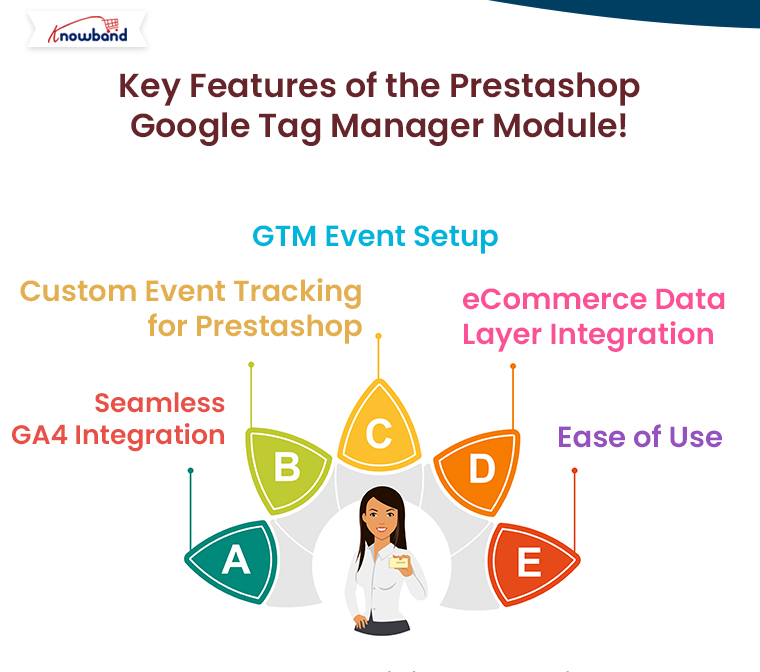
Seamless GA4 Integration: The module integrates Google Analytics 4 (GA4) into your Prestashop store effortlessly. Moreover, the GA4 offers more advanced tracking capabilities than its predecessor, Universal Analytics, including enhanced eCommerce tracking and cross-device reporting.
Custom Event Tracking for Prestashop: Track unique user interactions such as clicks on specific buttons, downloads, and even custom events tailored to your store. Furthermore, the Prestashop Google Event Tracker Module enables precise monitoring of customer behavior.
GTM Event Setup: With this module, you can set up GTM events like Add to Cart, Product View, Checkout, and Purchase without any coding. This makes it easier to measure your Prestashop GA4 eCommerce Events and align them with your marketing goals.
eCommerce Data Layer Integration: The Prestashop eCommerce Measure Addon automatically creates a data layer for eCommerce tracking, ensuring smooth data flow between GTM and your analytics platform.
Ease of Use: The Prestashop gtag Integration Addon comes with an intuitive interface that makes it simple for even beginners to configure tags and events.
Benefits of Using the Prestashop GTM Addon!
Time and Cost Savings: By eliminating the need for complex coding, the Prestashop Google Marketing Integration Module saves time and reduces dependency on developers.
Accurate Data Collection: The module ensures precise tracking, helping you identify the most impactful actions taken by your users. Therefore, this data can be used to refine your marketing campaigns and improve user experience.
Future-Ready Analytics: With Prestashop GA4 Integration, you’re prepared for the future of analytics. On top of that, GA4’s advanced features allow you to track cross-platform behavior, predictive metrics, and more.
Enhanced Marketing Capabilities: With tools like the Prestashop Google Analytics Integration Module, you can create targeted campaigns based on real-time data, increasing your return on investment.
How to Set Up the Prestashop Google Tag Manager Addon?
Getting started with the Prestashop GTM Addon is simple. Here’s a quick guide:
Install the Module: Download and install the Prestashop Google Marketing Integration Addon from a trusted source. Follow the setup instructions to integrate it with your store.
Connect to Google Tag Manager: Generate a GTM container ID from your Google Tag Manager account and link it to your store using the module.
Enable GA4 Integration: Configure the module to work with your GA4 property. You’ll need your GA4 Measurement ID for this step.
Set Up Events: Use the module’s interface to define the events you want to track, such as Add to Cart, Product Views, and Purchases.
Test Your Setup: Verify your tracking using GTM’s Preview Mode or Google Analytics DebugView. This ensures your tags and events are firing correctly.
Why Choose Knowband’s Prestashop Google Tag Manager Addon?
When compared to manual setups, the Prestashop GTM Module offers unparalleled ease of use and reliability. It’s tailored specifically for Prestashop, ensuring seamless integration with your store. Whether you’re a beginner or an experienced marketer, this addon takes the guesswork out of analytics.
Conclusion!
For Prestashop store owners, understanding customer behavior is crucial for growth. Therefore, the Prestashop Google Tag Manager Addon provides a comprehensive solution to track user interactions, enabling you to make informed decisions. With its seamless GA4 Integration and customizable event tracking, it’s the ultimate tool for enhancing your store analytics.
Don’t let valuable data slip through the cracks. Upgrade your tracking capabilities today with the Prestashop Google Analytics Integration Module and unlock the full potential of your online business

